How do I install Selenium on Windows10 with WebDriver for Chrome? I didn't find a full tutorial for that and I keep getting this error:
And this Exception in Eclipse:
Exception in thread "main" org.openqa.selenium.chrome.FatalChromeException: Cannot create chrome driver
System info: os.name: 'Windows 10', os.arch: 'amd64', os.version: '10.0', java.version: '17'
Driver info: driver.version: ChromeDriver
at org.openqa.selenium.chrome.ChromeCommandExecutor.start(ChromeCommandExecutor.java:382)
at org.openqa.selenium.chrome.ChromeDriver.startClient(ChromeDriver.java:65)
at org.openqa.selenium.remote.RemoteWebDriver.<init>(RemoteWebDriver.java:85)
at org.openqa.selenium.chrome.ChromeDriver.<init>(ChromeDriver.java:25)
at org.openqa.selenium.chrome.ChromeDriver.<init>(ChromeDriver.java:43)
at org.openqa.selenium.chrome.ChromeDriver.<init>(ChromeDriver.java:53)
at Priority_Automation.MyAutomation.main(MyAutomation.java:18)
This is the code:
import java.io.File;
import org.openqa.selenium.WebDriver;
import org.openqa.selenium.chrome.ChromeDriver;
import org.openqa.selenium.chrome.ChromeOptions;
public class MyAutomation {
public static void main(String[] args)
{
//ChromeOptions options = new ChromeOptions();
//options.addExtensions(new File("/path/to/extension.crx"));
System.setProperty("webdriver.chrome.driver",
"C:\\Users\\user\\Desktop\\Selenuim\\chromedriver");
ChromeDriver driver = new ChromeDriver();
driver.get("www.google.com");
System.out.println("Testing");
}
}
Please assist.