I have a .js file. When I open it in Notepad++ the first two lines look fine like this:
(function(ns, $, undefined){
if(!ns.lang) { ns.lang = {}; }
When I open the file in Intellij it looks like this:
( f u n c t i o n ( n s , $ , u n d e f i n e d ) {
i f ( ! n s . l a n g ) { n s . l a n g = { } ; }
It's not visible here. StackOverflow inserts space between nevery character but here is how it looks like in Intellij and in Chrome's inspect(images below). Weird character gets inserted between every code character.
What could be causing this? Notepad++ and Intellij is in UTF-8