Firstly - love gtsummary! It's revolutionised how I do stats for all my papers and made me dive fully into R.
Wondering if there is a way to do between-group comparisons using ANOVA with gtsummary?
Here's an example: enter image description here
We have 3 groups here and 5 features. I can generate this table using tbl_summary and add_p. That gives me the overall p value for group differences per features, but I then need to manually go in and add those signifiers (* , † and ‡) which represent significant between group difference (Group 1 vs 2; Group 1 vs 3 etc...).
I have to use SPSS for this, for which I use the following SPSS code to do ANOVA with post-hoc Bonferroni correction.
ONEWAY A B C D E BY group_factor
/STATISTICS DESCRIPTIVES
/MISSING ANALYSIS
/POSTHOC=BONFERRONI ALPHA(0.05).
The output of SPSS here is a basically a table that generates for each feature the P value when comparing group 1 vs 2, group 2 vs 3 etc...
I then have to manually read for significant between-group results and then add signifiers to the original gtsummary table.
Is there a way this could be automated or incorporated into gtsummary? It will save me literally hours of manual tedious work!