I need to install sophos AV when new VM's are added to a host pool. I can't script sophos installs via AIB as the application needs dynamic data from the Sophos Cloud Management Console to generealise the image and this is a manual job.
As such I am planning to deploy Sophos when a VM is added to a host pool via "ARM Template File URL": However I have no idea how to script this .json file in order for this to work, I have googled quite a lot and this is the closer I got:
{
"$schema": "http://schema.management.azure.com/schemas/2015-01-01/deploymentTemplate.json",
"contentVersion": "1.0.0.0",
"variables": {},
"resources": [
{
"type": "Microsoft.Compute/virtualMachines/extensions",
"apiVersion": "2018-06-01",
"name": "[concat(parameters('vmName'),'/CustomScriptExtension')]",
"location": "[resourceGroup().location]",
"properties": {
"publisher": "Microsoft.Compute",
"type": "CustomScriptExtension",
"typeHandlerVersion": "1.10",
"autoUpgradeMinorVersion": true,
"settings": {
"fileUris": [
"https://demostoracc.file.core.windows.net/scripts/sophos_install.ps1"
],
"timestamp": 202101021
},
"protectedSettings": {
"commandToExecute": "powershell.exe -ExecutionPolicy Unrestricted -File sophos_install.ps1"
}
}
}
]
}
But still not working.
I understand that the .json file should be stored on a blob and then the blob referenced on the AVD Post update custom configuration.