I uninstalled the Vercel app from github, but it's still running checks and auto-deployment when I commit code or open a pull request. How can I remove all the automated checks, environments, and deployments installed by the app? I thought that uninstalling the app would remove automations by default, but I guess that's not true. This is on a private repo.
Your help is appreciated!