I would like to plot my data using a scatter plot. I have tried to use the following code:
DF.groupby('Title').plot(x = 'Total',y = 'Rating', kind='scatter')
It works but it gives me two plots - one for each group. What I would like instead is one plot with the data from the two groups together but with different colours, e.g. group one in red and goup 2 in green. Is that possible? Thanks for your help :)