I hope you are well.
I wan't to connect Google Datastream with MySQL database hosted into Cloud SQL by using private connection.
I have conected by the public internet using Public IP but I need to connect through VPC peering for security, documentation indicates that the following should be done: https://cloud.google.com/datastream/docs/private-connectivity
I have been tring to connect across Cloud SQL Auth Proxy follow this documentation and I have already connected the proxy to Cloud SQL: https://cloud.google.com/sql/docs/mysql/connect-admin-proxy#tcp-sockets
In every occasion I see the same error, no matter what ip configure it always changes to another ip.
For example, the follow image show the perfil configuration with Cloud SQL Auth Proxy internal IP 10.128.0.2 set up.
And, when I try to test, I've seen that the MySQL IP change for 192.168.5.236