I am trying to build a website for my friend's wedding. I'm using Bootstrap 5 and the embedded video is not filling up the screen size. Here is a live test page
HTML:
<div class="embed-responsive embed-responsive-16by9 mx-auto"><iframe width="560" height="315" src="https://www.youtube.com/embed/S8smZWM_dl8" title="YouTube video player" allow="accelerometer; autoplay; clipboard-write; encrypted-media; gyroscope; picture-in-picture" allowfullscreen></iframe>
Do you need anymore code? I would like to get the video full width with the height to be automatically decided by the screen size. Thank you