Please kindly give me some help, multiples sheets need to copy in one sheet name Report. I am using below code but it's not copy. My excel file contained sheet 1 until sheet 8, column A and Column B rows always change the data.
Sub Consolidate()
Dim i As Integer
For i = 1 to Worksheets.Count = 1
Worksheets(1).Select
Range("A1").Select
Range(Selection, Selection.End(x1Down)).Select
Range(Selection, Selection.End(x1TopRight)).Select
Selection.Copy
Worksheets("Report").Select
Range("A1048576").Select
Selection.End(x1Up).Select
ActiveCell.Offset(1,0).Select
ActiveSheet.Paste
Next i
End sub
Please check the attached.
Please sheet Report