When im check JSON encode with print_r it look fine => {"expiry":1636191448,"auth":true}
Then im try to store it inside cookie,
but it turn into like this when i see it in browser cookies value => %7B%22expiry%22%3A1636191866%2C%22auth%22%3Atrue%7D
Can anyone tell me how to fix it. Im not use this for permission system, but for other thing like read it in javascript but i got error when try to parse it
Uncaught SyntaxError: Unexpected token % in JSON at position 0 at JSON.parse ()
.
This are the line of code in my php file
if (Cookie::exists(Config::get('client/cookie_name'))) {
$client = json_decode(Cookie::get(Config::get('client/cookie_name')), true);
$expiry = $client['expiry'];
} else {
$client = array (
'expiry' => time() + Config::get('client/cookie_expiry')
);
}
$client['auth'] = true;
$client = json_encode($client);
Cookie::update(Config::get('client/cookie_name'), $client, $expiry);