I am trying to understand the SHAP values of the KernelExplainer for a simple classification problem (for example, the iris dataset).
I want to explain the importance of features per sample. From the shape of the shape_values, I see that the importance is calculated for every sample.
Below I trained a RandomForestClassifier and explained the test set using SHAP. I used the force_plot method of SHAP to visualize the importance for every class for one sample.
My question is now, how can I interpret these force_plots? Including what do the expected_values mean in the case of a classification? What is the meaning of the bold values in the plots (for a Regression problem, this would be the predicted value)?
I have searched the internet and found the below thread, however, it didn't really answer my questions.
https://github.com/slundberg/shap/issues/367
import shap
import matplotlib.pyplot as plt
import pandas as pd
from sklearn.datasets import load_iris
from sklearn.ensemble import RandomForestClassifier
from sklearn.model_selection import train_test_split
iris = load_iris()
X_train, X_test, y_train, y_test = train_test_split(
iris.data, iris.target, random_state=0
)
X_test = pd.DataFrame(X_test, columns=iris.feature_names)
y_test = pd.DataFrame(y_test)
# train a classifier
model = RandomForestClassifier(random_state=0).fit(X_train, y_train)
# calculate the SHAP values
explainer = shap.TreeExplainer(model)
shap_values = explainer.shap_values(X_test)
# print the `expected_values`
print(explainer.expected_value)
[0.32955357 0.30758929 0.36285714]
sample_index = 0
for label_index in range(3):
# plot the importance for each label_index
shap.force_plot(
explainer.expected_value[label_index],
shap_values[label_index][sample_index],
X_test.iloc[sample_index ,:],
matplotlib=True,
show=False,
)
# use matplotlib for plot formatting
fig = plt.gcf()
fig.set_figheight(3)
fig.set_figwidth(7)
plt.show()
label_index: 0
label_index: 1
label_index: 2