I am a newbie of Android Studio. I have a problem with display the logs in my app. For example:
String timeStamp = new
SimpleDateFormat("yyyyMMdd_HHmmss").format(Calendar.getInstance().getTime());
@Override
protected void onCreate(Bundle savedInstanceState) {
super.onCreate(savedInstanceState);
setContentView(R.layout.activity_cycle);
TextView textView = (TextView) findViewById(R.id.cykleoncreate);
Log.d("[ " + timeStamp + "]", "[onCreate]");
I only want to display this log in my app. How can I do it?