I created a project in django normally, but when I try to run the server (python manager.py runserver) I get the following error: C:\Users\Fredy\AppData\Local\Programs\Python\Python39\python.exe: can't open file 'C:\Downloads\django_one\manager.py': [Errno 2] No such file or directory
The strange thing is that the manager.py file is there. I went back to other projects that I had already created that were working and the same error occurred. Does anyone know how I fix this?