I want the scatterplot to get the units in millions (e.g. 10e6) instead of to the default unit for this data set (i.e. 10e9). Ideally, both axis would look identical with same axis units and same ticks. I have tried the solution here to no avail. Am I missing something?
Example code:
mtcars = pd.read_csv('https://gist.githubusercontent.com/seankross/a412dfbd88b3db70b74b/raw/5f23f993cd87c283ce766e7ac6b329ee7cc2e1d1/mtcars.csv')
display(mtcars.head())
mtcars['qsec'] = mtcars['qsec']*100000000
mtcars['wt'] = mtcars['wt'] *100000000
display(mtcars.head())
plt.scatter(x=mtcars['qsec'],y=mtcars['wt'])
plt.show()