I just need help for scrape Amazon url of image/picture on product page (first image, big size in screen), in python with selenium. For example, this product: https://www.amazon.fr/dp/B07CG3HFPV/ref=cm_sw_r_fm_api_glt_i_2RB9QBPTQXWJ7PQQ16MZ?_encoding=UTF8&psc=1
Here is the part of source code web page:
I need to scrape url image with tag "src".
Anyone know how to scrape this please? Actually, I have this script part, but don't work:
url = https://www.amazon.fr/dp/B07CG3HFPV/ref=cm_sw_r_fm_api_glt_i_2RB9QBPTQXWJ7PQQ16MZ?_encoding=UTF8&psc=1
options = Options()
options.headless = True
driver = webdriver.Chrome(options=options)
driver.get(url)
import time
time.sleep(2)
actions = ActionChains(driver)
link_img = driver.find_element_by_tag_name("img").get_attribute("src")
Thanks for help
