I signed a jwt in nodejs with the below snipet.
var jwtoken = jwt.sign({ email: 'test@test.com', name: 'test' }, 'abcd');
I got the below token after signing
eyJhbGciOiJIUzI1NiIsInR5cCI6IkpXVCJ9.eyJlbWFpbCI6InRlc3RAdGVzdC5jb20iLCJuYW1lIjoidGVzdCIsImlhdCI6MTYzNjE4MjYwOX0.07FXjm1lKEIiU_QOMEEOFzhsC0vtKt4PFoW-7YHHzyM
I wanted to verify this with jwt.io when I paste the JWT in jwt.io, I can see the the site says the "Signature Verified" for whatever key I provide(I dont need to provide abcd which is my actual key). I was expecting that the key would be required to determine if a signature is valid. How does the jwt.io determine if a jwt is valid without the original key.