Thank you for posting a minimal, reproducible example (albeit as images).
First the working code and after the code, the explanations.
Class Main
package application;
import javafx.application.Application;
import javafx.fxml.FXMLLoader;
import javafx.scene.Parent;
import javafx.scene.Scene;
import javafx.stage.Stage;
public class Main extends Application {
@Override
public void start(Stage primaryStage) throws Exception {
Parent root = FXMLLoader.load(getClass().getResource("/application/Bird/Bird.fxml"));
Scene scene = new Scene(root);
primaryStage.setScene(scene);
primaryStage.show();
}
public static void main(String[] args) {
launch(args);
}
}
File Bird.fxml
<?xml version="1.0" encoding="UTF-8"?>
<?import javafx.scene.control.Button?>
<?import javafx.scene.control.Label?>
<?import javafx.scene.layout.AnchorPane?>
<?import javafx.scene.text.Font?>
<AnchorPane prefHeight="400.0" prefWidth="600.0" xmlns:fx="http://javafx.com/fxml/1" fx:controller="application.Bird.BirdController">
<children>
<Label fx:id="lbGood" layoutX="236.0" layoutY="188.0" text="Good for you">
<font>
<Font size="20.0"/>
</font>
</Label>
<Button layoutX="273.0" layoutY="237.0" mnemonicParsing="false" onAction="#onToggleButton" text="Button"/>
</children>
</AnchorPane>
Class BirdController
package application.Bird;
import javafx.event.ActionEvent;
import javafx.fxml.FXML;
import javafx.scene.control.Label;
public class BirdController {
@FXML
private Label lbGood;
@FXML
void onToggleButton(ActionEvent event) {
if (lbGood.getText().equals("Good for you")) {
lbGood.setText("Bad for you");
}
else {
lbGood.setText("Good for you");
}
}
}
Refer to the following line from the above code.
Parent root = FXMLLoader.load(getClass().getResource("/application/Bird/Bird.fxml"));
The leading forward slash in /application/Bird/Bird.fxml means that Java will search for file Bird.fxml relative to the parent directory of the base package – which is application in your code. Hence you need to write the path to the FXML file relative to that directory and remember that Java is case sensitive.
Alternatively the following will also work since the code is being executed from the application package. (Note there is no leading forward slash.)
Parent root = FXMLLoader.load(getClass().getResource("Bird/Bird.fxml"));
When I run the above code, I get the following.
and the Label text changes when I click on the Button.
Please note that it is recommended to use java naming conventions as this will make it easier for others to read and understand your code.
Also note, as stated in How do I ask a good question?
DO NOT post images of code, data, error messages, etc. - copy or type the text into the question.