For my university project, I have to implement a simple GUI programme where I have to build shapes like (rectangle, square, circle etc) and do some basic operations on them ( group, move etc).
I have two layout Architecture, as shown in the image attached, where the left one will display the shapes created. However, how can I make this zoomable?
For example, if a user creates a rectangle that’s too big , in order to fit in the current dimensions, my programme needs to be able to zoom out to view it properly. But my right layout will stay fixed as is.
Any idea on what exactly from JavaFX I’d need to implement this?