According to GitHub's docs, after enabling "Allow auto-merge" in my repo settings, I should see a button that says "Enable auto-merge" in my pull requests. I do not.
I've opened new PRs, toggled the types of merging allowed, and switched my repo visibility to public, but nothing has worked.