I am trying to create a table using datasummary via R Markdown. My table is, however, very long with many variables. Please see example code below:
---
title: "R Notebook"
output:
pdf_document: default
html_notebook: default
html_document:
df_print: paged
---
Table 1 example:
```{r, warning=FALSE, message=FALSE, echo=FALSE, include=FALSE, fig.pos="H"}
library(magrittr)
library(tidyverse)
library(kableExtra)
library(readxl)
library(modelsummary)
library(scales)
tmp <- mtcars
tmp$test2 <- tmp$mpg
tmp$test3 <- tmp$cyl
tmp$test4 <- tmp$disp
tmp$test5 <- tmp$hp
tmp$test6 <- tmp$drat
tmp$test7 <- tmp$wt
tmp$test8 <- tmp$qsec
tmp$test9 <- tmp$vs
tmp$test10 <- tmp$am
tmp$test11 <- tmp$gear
tmp$test12 <- tmp$carb
tmp$test13 <- tmp$mpg
tmp$test14 <- tmp$cyl
tmp$test15 <- tmp$disp
tmp$test16 <- tmp$hp
tmp$test17 <- tmp$drat
tmp$test18 <- tmp$wt
tmp$test19 <- tmp$qsec
tmp$test20 <- tmp$vs
tmp$test21 <- tmp$am
tmp$test22 <- tmp$gear
tmp$test23 <- tmp$mpg
tmp$test24 <- tmp$cyl
tmp$test25 <- tmp$disp
tmp$test26 <- tmp$hp
tmp$test27 <- tmp$drat
tmp$test28 <- tmp$wt
tmp$test29 <- tmp$qsec
tmp$test30 <- tmp$vs
tmp$test31 <- tmp$am
tmp$test32 <- tmp$gear
tmp$test33 <- tmp$mpg
tmp$test34 <- tmp$cyl
tmp$test35 <- tmp$disp
tmp$test36 <- tmp$hp
tmp$test37 <- tmp$drat
tmp$test38 <- tmp$wt
tmp$test39 <- tmp$qsec
tmp$test40 <- tmp$vs
# create a list with individual variables
# remove missing and rescale
tmp_list <- lapply(tmp, na.omit)
tmp_list <- lapply(tmp_list, scale)
# create a table with `datasummary`
# add a histogram with column_spec and spec_hist
# add a boxplot with colun_spec and spec_box
emptycol = function(x) " "
final_4_table <- datasummary(mpg + cyl + disp + hp + drat + wt + qsec + vs + am + gear + carb + test2 + test3 + test4 + test5 + test6 + test7 + test8 + test9 + test10 + test11 + test12 + test13 + test14 + test15 + test16 + test17 + test18 + test19 + test20 + test21 + test22 + test23 + test24 + test25 + test26 + test27 + test28 + test29 + test30 + test31 + test32 + test33 + test34 + test35 + test36 + test37 + test38 + test39 + test40 ~ N + Mean + SD + Heading("Boxplot") * emptycol + Heading("Histogram") * emptycol, data = tmp, title = "Title of my table.", notes = list("note2", "note1")) %>%
column_spec(column = 5, image = spec_boxplot(tmp_list)) %>%
column_spec(column = 6, image = spec_hist(tmp_list))
```
```{r finaltable, echo=FALSE}
final_4_table
```
The output does not fit in 1 page as per the below and I do not get another page with the remaining variables:
How can I make sure the table is split into 2 in this example, moving to the following page with title saying "Title of my table. (continued)"?
I checked tables package vignette and by including the below information for longtable gives me the same output:
final_4_table <- datasummary(mpg + cyl + disp + hp + drat + wt + qsec + vs + am + gear + carb + test2 + test3 + test4 + test5 + test6 + test7 + test8 + test9 + test10 + test11 + test12 + test13 + test14 + test15 + test16 + test17 + test18 + test19 + test20 + test21 + test22 + test23 + test24 + test25 + test26 + test27 + test28 + test29 + test30 + test31 + test32 + test33 + test34 + test35 + test36 + test37 + test38 + test39 + test40 ~ N + Mean + SD + Heading("Boxplot") * emptycol + Heading("Histogram") * emptycol, data = tmp, title = "Title of my table.", notes = list("note2", "note1"), options = list(tabular="longtable",
toprule="\\caption{This table crosses page boundaries.}\\\\
\\toprule", midrule="\\midrule\\\\[-2\\normalbaselineskip]\\endhead\\hline\\endfoot")) %>%
column_spec(column = 5, image = spec_boxplot(tmp_list)) %>%
column_spec(column = 6, image = spec_hist(tmp_list))