Using VScode I can go open a file that I am importing using CTRL + click into the import declaration:
By doing that the VScode will open the file index.js at the folder ./code
I also can create and export alias to some files using vue.config.js:
Then I can import using the alias:
The problem I want to solve is: How can I CTRL + click and open a file that were imported using alias?
There are any extensions that can do it?
It would be very useful, because when I need to edit the file I could go directly to it without having to manually look for the path.