I would like have a center navbar and in right have one element like that : 
Actually I have made this:
* {
margin: 0;
padding: 0;
}
header {
position: fixed;
height: 35px;
width: 100vw;
z-index: 2;
background-color: rgba(0, 0, 0, 1);
}
.nav {
overflow: hidden;
position: relative;
display: flex;
justify-content: center;
height: 100%;
align-items: center;
text-transform: uppercase;
}
li {
list-style: none;
}
.center {
text-align: center;
display: flex;
}
.right {
right: 0;
text-align: right;
}
.nav .text1 {
color: #f2f2f2;
padding: 15px 35px;
text-decoration: none;
font-size: 12px;
}<header>
<div class="nav">
<div class="center">
<li><a class="text1" href="#">one</a></li>
<li><a class="text1" href="#">two</a></li>
<li><a class="text1" href="#">tree</a></li>
</div>
<div class="right">
<li><a class="text1" href="#">four</a></li>
</div>
</div>
</header>How I can put the "Four" element in right?