Bitmap bitmap = new Bitmap(600, 300, PixelFormat.Format32bppArgb);
Graphics g = Graphics.FromImage(bitmap);
GraphicsPath path = new GraphicsPath();
StringFormat format = new StringFormat();
Rectangle rect = new Rectangle(0, 0, 600, 300);
SolidBrush Brush = new SolidBrush(Color.White);
g.FillRectangle(Brush, rect);
g.SmoothingMode = SmoothingMode.AntiAlias;
format.Alignment = StringAlignment.Center;
format.LineAlignment = StringAlignment.Center;
path.AddString(textBox1.Text, FontFamily.GenericSansSerif, (int)FontStyle.Bold, 128, rect, format);
Brush = new SolidBrush(Color.Blue);
g.FillPath(Brush, path);
float x = path.GetBounds().X;
float y = path.GetBounds().Y;
float w = path.GetBounds().Width / textBox1.Text.Length;
float h = path.GetBounds().Height;
Pen redPen = new Pen(Color.Red, 2);
for (int i = 0; i < textBox1.Text.Length+1; i++)
{
rect = new Rectangle((int)x, (int)y, (int)w*i, (int)h);
g.DrawRectangle(redPen, rect);
}
pictureBox1.Image = bitmap;
I am getting the wrong result in the output because I cannot get the corners of the letters and am using the wrong way.
But i need get correct pixels of letter corners, draw rectangle and fill it.
Like this: