So I am trying to build a react widget. I have completed the app and it's works fine as a react app, but when I try to build it with parcel as a widget so I can be able to embed it in any website, this is what I get when I run the widget build command.
parcel build src/index.tsx --no-source-maps -d widget && cp build/static/css/*.css widget/index.css
C:\Users\Genral Walker\Desktop\Coding\my-personal-works\PneumaCareHQ\consult-widgets\src\App.tsx:17:28: Cannot resolve dependency 'layouts/DashboardLayout'
This is my script package json
"scripts": {
"eject": "react-scripts eject",
"start": "craco start",
"build": "craco build",
"test": "craco test",
"build:widget": "parcel build src/index.tsx --no-source-maps -d widget && cp build/static/css/*.css widget/index.css"
},