I have an Android app that is not been publicly released yet. I want to distribute it to the client using the Play Store's "Internal testing" channel.
I created the release in that channel, copied the install link, install the app via the link, so far so good. The first suspicious thing is that the app's Play Store page after installation does not have the open button, only the uninstall button:
 And then the big issue is that when I try to open the app by clicking its icon, instead of actually opening the app (seeing the app's UI) this screen is displayed:
And then the big issue is that when I try to open the app by clicking its icon, instead of actually opening the app (seeing the app's UI) this screen is displayed:
Have you ever encountered something like this? Where is the problem?
EDIT:
I tried to distribute the app as an .apk file but after installing from such file the exact same thing happens: Tapping the app's icon opens the settings page below instead of the app itself.
I suspect this might have something to do with app signing...
EDIT 2:
Adding my app's Android Manifest (/app/main/AndroidManifest.xml):
<manifest xmlns:android="http://schemas.android.com/apk/res/android"
package="com.example.ariva">
<application
android:label="ARIVA dev"
android:icon="@mipmap/ic_launcher">
<activity
android:name=".MainActivity"
android:launchMode="singleTop"
android:theme="@style/LaunchTheme"
android:configChanges="orientation|keyboardHidden|keyboard|screenSize|smallestScreenSize|locale|layoutDirection|fontScale|screenLayout|density|uiMode"
android:hardwareAccelerated="true"
android:windowSoftInputMode="adjustResize">
<meta-data
android:name="io.flutter.embedding.android.NormalTheme"
android:resource="@style/NormalTheme"
/>
<meta-data
android:name="io.flutter.embedding.android.SplashScreenDrawable"
android:resource="@drawable/launch_background"
/>
<intent-filter android:autoVerify="true">
<action android:name="android.intent.action.MAIN"/>
<category android:name="android.intent.category.LAUNCHER"/>
<action android:name="android.intent.action.VIEW" />
<category android:name="android.intent.category.DEFAULT" />
<category android:name="android.intent.category.BROWSABLE" />
<data android:scheme="http" android:host="arivadev.page.link" />
<data android:scheme="https" android:host="arivadev.page.link" />
</intent-filter>
</activity>
<meta-data
android:name="flutterEmbedding"
android:value="2" />
</application>
</manifest>
EDIT 3
Based on some comments and answers, replaced the single intent-filter by 2 separate filters. Now the app is installed via Play Store just fine. However, as a side effect Firebase Dynamic Links that are used to authenticate the users stopped working. More specifically, clicking the emailed link opens the app when installed directly from Android Studio but it does not open the app when the app is installed via Play Store (backup website is opened instead).
Therefore, this is not a viable solution, unless the Dynamic Links are working, too. This is the new version of intent-filters:
<intent-filter>
<action android:name="android.intent.action.MAIN"/>
<category android:name="android.intent.category.LAUNCHER"/>
</intent-filter>
<intent-filter android:autoVerify="true">
<action android:name="android.intent.action.VIEW"/>
<category android:name="android.intent.category.DEFAULT"/>
<category android:name="android.intent.category.BROWSABLE"/>
<data android:host="arivadev.page.link" android:scheme="http"/>
<data android:host="arivadev.page.link" android:scheme="https"/>
</intent-filter>