When I put the URL http://192.168.1.136:8080/epost_backend/api.php?method=getCategories into chrome it returns the output from the API that I have built.
 But when I put the exact same URL into a javascript async/await function, it always gets trapped in the catch error...
But when I put the exact same URL into a javascript async/await function, it always gets trapped in the catch error...
Here is network tab showing CORS error:
Here is the HTML/JS file:
<!doctype html>
<html lang="en">
<head>
<meta charset="UTF-8">
<meta http-equiv="X-UA-Compatible" content="IE=edge">
<meta name="viewport" content="width=device-width, initial-scale=1.0">
<title>Document</title>
</head>
<script>
async function getCategories(){
try{
const res = await fetch("http://192.168.1.136:8080/epost_backend/api.php?method=getCategories")
const output = await res.json()
document.getElementById('result').innerHTML = output
}
catch{
document.getElementById('result').innerHTML = "THERE WAS AN ERROR"
}
}
</script>
<body onLoad='getCategories()'>
<h1>RESULT</h1>
<div id='result'></div>
</body>
</html>
Any thoughts on what I am doing wrong or why I cant get this info this way??
I will be monitoring and answering any questions....
Thanks so much!