Is it possible to do weights in Jetpack Compose with lazy column? I'd like to set it menu item is weighted as 1/n (n = number of menus) of a layout, and the other takes up the remaining 1/n, also.
I want to list it at the same height as the number of menus.
MenuList
@Composable
fun MenuList(
loading: Boolean,
menus: List<Menu>,
onNavigateToMenuDetailScreen: (String) -> Unit
) {
Box(modifier = Modifier
.background(color = MaterialTheme.colors.surface)
.fillMaxSize()) {
Column(modifier = Modifier.fillMaxSize()) {
if (loading && menus.isEmpty()) {
LoadingShimmer(imageHeight = 800.dp)
}
else if (menus.isEmpty()) {
NothingHere()
}
else {
LazyColumn(
modifier = Modifier
.fillMaxSize()
.weight(1F)
) {
itemsIndexed(
items = menus
) { index, menu ->
MenuCard(
menu = menu,
onClick = {
}
)
}
}
}
}
}
}
MenuCard
@Composable
fun MenuCard(
menu: Menu,
modifier: Modifier = Modifier,
onClick: () -> Unit,
) {
Card(
shape = MaterialTheme.shapes.small,
modifier = Modifier
.padding(
bottom = 6.dp,
top = 6.dp
)
.fillMaxWidth()
.clickable(onClick = onClick),
elevation = 8.dp
) {
Column {
Text(
text = menu.name,
fontSize = 30.sp,
modifier = Modifier
.fillMaxWidth()
.wrapContentWidth(Alignment.CenterHorizontally)
.wrapContentHeight(Alignment.CenterVertically),
style = MaterialTheme.typography.h3
)
}
}
}
In summary, MenuCards are created as many as the number of menu on the MenuList screen, and I hope the height of each MenuCard will be 1/n. (n = number of menu)
Like, when number of menu is 8,
Just same height to each menu.