Basically you have already everything.
You want to push_back a line into a std::vector if a certain condition is met. The condition is that we can find a key string in the line.
This we can do with a simple if statement:
if(line.find(key) != std::string::npos)
And, the new function would would like the below (I added some comments):
void readFileVector(std::string& fileName, std::vector <std::string>& fileVector)
{
// Open input file
std::ifstream file(fileName);
// Check, if it could be opened.
if (!file) {
//if not, then show error message
std::cerr << "File could not be opened: " << fileName << std::endl;
}
else {
// File could be opened. Now we want to read line by line
std::string line{};
// Read the complete file
while (getline(file, line)) {
// Search for the key. If we find it, then we can add the line to the resulting vector
if(line.find(key) != std::string::npos)
fileVector.push_back(line);
}
}
}
But, my guess is that you want to split the lines into parts and then do some comparisons.
For splitting a text lines into single parts, also called tokens, there are many possible solutions. I will show you 4 examples:
#include <iostream>
#include <fstream>
#include <sstream>
#include <string>
#include <regex>
#include <algorithm>
#include <iterator>
#include <cstring>
#include <forward_list>
#include <deque>
using Container = std::vector<std::string>;
std::regex delimiter{ "," };
int main() {
// Some function to print the contents of an STL container
auto print = [](const auto& container) -> void { std::copy(container.begin(), container.end(),
std::ostream_iterator<std::decay<decltype(*container.begin())>::type>(std::cout, " ")); std::cout << '\n'; };
// Example 1: Handcrafted -------------------------------------------------------------------------
{
// Our string that we want to split
std::string stringToSplit{ "aaa,bbb,ccc,ddd" };
Container c{};
// Search for comma, then take the part and add to the result
for (size_t i{ 0U }, startpos{ 0U }; i <= stringToSplit.size(); ++i) {
// So, if there is a comma or the end of the string
if ((stringToSplit[i] == ',') || (i == (stringToSplit.size()))) {
// Copy substring
c.push_back(stringToSplit.substr(startpos, i - startpos));
startpos = i + 1;
}
}
print(c);
}
// Example 2: Using very old strtok function ----------------------------------------------------------
{
// Our string that we want to split
std::string stringToSplit{ "aaa,bbb,ccc,ddd" };
Container c{};
// Split string into parts in a simple for loop
#pragma warning(suppress : 4996)
for (char* token = std::strtok(const_cast<char*>(stringToSplit.data()), ","); token != nullptr; token = std::strtok(nullptr, ",")) {
c.push_back(token);
}
print(c);
}
// Example 3: Very often used std::getline with additional istringstream ------------------------------------------------
{
// Our string that we want to split
std::string stringToSplit{ "aaa,bbb,ccc,ddd" };
Container c{};
// Put string in an std::istringstream
std::istringstream iss{ stringToSplit };
// Extract string parts in simple for loop
for (std::string part{}; std::getline(iss, part, ','); c.push_back(part))
;
print(c);
}
// Example 4: Most flexible iterator solution ------------------------------------------------
{
// Our string that we want to split
std::string stringToSplit{ "aaa,bbb,ccc,ddd" };
Container c(std::sregex_token_iterator(stringToSplit.begin(), stringToSplit.end(), delimiter, -1), {});
//
// Everything done already with range constructor. No additional code needed.
//
print(c);
// Works also with other containers in the same way
std::forward_list<std::string> c2(std::sregex_token_iterator(stringToSplit.begin(), stringToSplit.end(), delimiter, -1), {});
print(c2);
// And works with algorithms
std::deque<std::string> c3{};
std::copy(std::sregex_token_iterator(stringToSplit.begin(), stringToSplit.end(), delimiter, -1), {}, std::back_inserter(c3));
print(c3);
}
return 0;
}
And, with this additional know how, we can come up with a solution that first slits the line, and then compare the specific part of the string to a key.
#include <iostream>
#include <fstream>
#include <string>
#include <vector>
#include <regex>
// Save some typing work and create an alias
using Iter = std::sregex_token_iterator;
const std::string key{ "Back Bay" };
const std::regex separator{ "," };
void readFileVector(std::string& fileName, std::vector <std::string>& fileVector)
{
// Open input file
std::ifstream file(fileName);
// Check, if it could be opened.
if (!file) {
//if not, then show error message
std::cerr << "File could not be opened: " << fileName << std::endl;
}
else {
// File could be opened. Now we want to read line by line
std::string line{};
// Read the complete file
while (getline(file, line)) {
// Split string into parts
std::vector part(Iter(line.begin(), line.end(), separator, -1), {});
// Now the condition
if ((part.size() > 4) and (part[4] == key))
fileVector.push_back(line);
}
}
}