I am working on an e-commerce site that includes both the admin backend on the web-based and front end on both android and IOS using flutter. I am facing one problem on how to remove the error saying "RIGHT OVERFLOWED BY 7.8 PIXEL" on cut items. as shown in the image bellow
this is my flutter code. I named the file cart.list_item.dart
import 'package:flutter/material.dart';
import 'package:flutter_icons/flutter_icons.dart';
import 'package:fuodz/models/cart.dart';
import 'package:fuodz/constants/app_strings.dart';
import 'package:fuodz/utils/ui_spacer.dart';
import 'package:fuodz/widgets/custom_image.view.dart';
import 'package:velocity_x/velocity_x.dart';
class CartListItem extends StatelessWidget {
const CartListItem(
this.cart, {
this.onQuantityChange,
this.deleteCartItem,
Key key,
}) : super(key: key);
final Cart cart;
final Function(int) onQuantityChange;
final Function deleteCartItem;
@override
Widget build(BuildContext context) {
//
final currencySymbol = AppStrings.currencySymbol;
return HStack(
[
//
//PRODUCT IMAGE
CustomImage(
imageUrl: cart.product.photo,
width: context.percentWidth * 18,
height: context.percentWidth * 18,
).box.clip(Clip.antiAlias).roundedSM.make(),
//
UiSpacer.horizontalSpace(),
VStack(
[
//product name
cart.product.name.text.semiBold.xl.make(),
UiSpacer.verticalSpace(space: 0),
//product options
cart.optionsSentence.isNotEmpty
? cart.optionsSentence.text.lg.gray600.medium.make()
: UiSpacer.emptySpace(),
cart.optionsSentence.isNotEmpty
? UiSpacer.verticalSpace(space: 10)
: UiSpacer.verticalSpace(space: 5),
//
VxStepper(
defaultValue: cart.selectedQty ?? 1,
min: 1,
max: cart.product.availableQty ?? 20,
disableInput: true,
onChange: onQuantityChange,
),
],
).expand(),
//
UiSpacer.horizontalSpace(),
VStack(
[
//delete icon
Icon(
FlutterIcons.delete_ant,
size: 16,
color: Colors.white,
)
.centered()
.p8()
.onInkTap(
this.deleteCartItem,
)
.box
.roundedFull
.color(Colors.red)
.make(),
//cart item price
UiSpacer.verticalSpace(),
"$currencySymbol ${(cart.selectedQty * cart.price).numCurrency}"
.text
.semiBold
.xl
.make(),
],
crossAlignment: CrossAxisAlignment.end,
)
],
);
}
}