element code:
<div class="col col-2"><div class="v-input v-input--is-focused theme--light v-text-field v-text-field--is-booted v-select primary--text"><div class="v-input__control"><div role="button" aria-haspopup="listbox" aria-expanded="false" aria-owns="list-65" class="v-input__slot"><div class="v-select__slot"><label for="input-65" class="v-label v-label--active theme--light primary--text" style="left: 0px; right: auto; position: absolute;">Narystė</label><div class="v-select__selections"><input id="input-65" readonly="readonly" type="text" aria-readonly="false" autocomplete="off"></div><div class="v-input__append-inner"><div class="v-input__icon v-input__icon--append"><i aria-hidden="true" class="v-icon notranslate material-icons theme--light primary--text">arrow_drop_down</i></div></div><input type="hidden" value="[object Object]"></div><div class="v-menu"><!----></div></div><div class="v-text-field__details"><div class="v-messages theme--light primary--text"><div class="v-messages__wrapper"></div></div></div></div></div></div>
in screen you can see, that entered xpath is only one.
Here is code, where i have entered the same xpath, but getting error like this:
private static final By naryste = By.xpath("//*[contains(@class,'v-label v-label--active theme--light primary--text') and contains(text(),'Narystė')]");
@Step("Pasirenkame juridinio asmens organizaciją iš reikšmių sąrašo")
public createOrganization selectMembership() {
button.click(naryste);
return this;
}
Selenium webdriver can't find this xpath:
Find element :By.xpath: //*[contains(@class,'v-label v-label--active theme--light primary--text') and contains(text(),'Narystė')]
P.S. the same problem if i choose other elements
AND this (selenium can't find)