I have a very simple question that I can't find the answer to.
Here is an example of what I'd like to do:
- Sample Data
- If a row in column A = 'Sandwiches', I would like column B to display 'It's a Sandwich'
- If a row in column A = 'Wraps', I would like column B to display 'It's a Wrap'
- etc. etc.
So far, I am able to do this for the first row. I'm having trouble creating a for loop to loop through all the available cells.
Here is what I have so far (was thinking of adding Else If statements for different values later):
Current If Statement