I'm trying to track down some bugs, and one of them is related to a memory leak. It's an object that I can tell that something still has a reference to, since Instruments still shows it as being alive, but Instruments does not register it as a leak.
Is there anyway to look at an instance of an object in Objective-C and see what other objects still have a reference to that object?