I want my browser to look like this
only text no image at all
i tried
options.experimental_options["prefs"] = chrome_prefs
chrome_prefs["profile.default_content_settings"] = {"images": 2}
chrome_prefs["profile.managed_default_content_settings"] = {"images": 2}
it only disabled images but not disabled ui on the site
any help??