I am able to successfully build a C++ project, but when I go to run the application, for whatever reason it builds successfully but then outputs on the console " (exit value: -1,073,741,511)".
Nothing is under "Problems" as well when I check there.
- where does one find references or documentation for what these mean? I cannot find this information.
- Any suggestions for dealing with this? I don't understand why it builds successfully but then gives the error when running.
- Why is there no more details given? The termination exit value implies a DLL file is missing, but yet no information is given about what's missing. How do I output more information?