I have I think a small issue but I can't resolve it since more than 2 hours ...
I have a VueJs application and I'm trying to display an image that came from an API.
In my register.html I have that code :
<img :src="'./assets/' +nation.drapeau"/>
When I check the browser I see the correct path './assets/images/drapeaux/AFC/Australie.png' but nothing is displayed !!!! Why ? My path is not ok ?
What I'm doing wrong ? This is the structure of my VueJs folder