I have a resource bundle with language properties. If the local language is French, it loads french texts or else default English. My program works okay when using Intellij but when I create the jar file and try to run it by doing java -jar myapp.jar then it crashes and shows error.
Exception in Application start method
Exception in thread "main" java.lang.RuntimeException: Exception in Application start method
at com.sun.javafx.application.LauncherImpl.launchApplication1(LauncherImpl.java:900)
at com.sun.javafx.application.LauncherImpl.lambda$launchApplication$2(LauncherImpl.java:195)
at java.base/java.lang.Thread.run(Thread.java:834)
Caused by: javafx.fxml.LoadException:file:/C:/Users/rsoph/OneDrive/Desktop/C195new/out/artifacts/C195_Project_jar/C195_Project.jar!/view/login_welcome_screen.fxml
at javafx.fxml.FXMLLoader.constructLoadException(FXMLLoader.java:2625)
at javafx.fxml.FXMLLoader.loadImpl(FXMLLoader.java:2595)
at javafx.fxml.FXMLLoader.loadImpl(FXMLLoader.java:2466)
at javafx.fxml.FXMLLoader.loadImpl(FXMLLoader.java:3237)
at javafx.fxml.FXMLLoader.loadImpl(FXMLLoader.java:3194)
at javafx.fxml.FXMLLoader.loadImpl(FXMLLoader.java:3163)
at javafx.fxml.FXMLLoader.loadImpl(FXMLLoader.java:3136)
at javafx.fxml.FXMLLoader.loadImpl(FXMLLoader.java:3113)
at javafx.fxml.FXMLLoader.load(FXMLLoader.java:3106)
at main.Main.start(Main.java:33)
at com.sun.javafx.application.LauncherImpl.lambda$launchApplication1$9(LauncherImpl.java:846)
at com.sun.javafx.application.PlatformImpl.lambda$runAndWait$12(PlatformImpl.java:455)
at com.sun.javafx.application.PlatformImpl.lambda$runLater$10(PlatformImpl.java:428)
at java.base/java.security.AccessController.doPrivileged(Native Method)
at com.sun.javafx.application.PlatformImpl.lambda$runLater$11(PlatformImpl.java:427)
at com.sun.glass.ui.InvokeLaterDispatcher$Future.run(InvokeLaterDispatcher.java:96)
at com.sun.glass.ui.win.WinApplication._runLoop(Native Method)
at com.sun.glass.ui.win.WinApplication.lambda$runLoop$3(WinApplication.java:174)
... 1 more
Caused by: java.lang.reflect.InvocationTargetException
at java.base/jdk.internal.reflect.NativeMethodAccessorImpl.invoke0(Native Method)
at java.base/jdk.internal.reflect.NativeMethodAccessorImpl.invoke(NativeMethodAccessorImpl.java:62)
at java.base/jdk.internal.reflect.DelegatingMethodAccessorImpl.invoke(DelegatingMethodAccessorImpl.java:43)
at java.base/java.lang.reflect.Method.invoke(Method.java:566)
at com.sun.javafx.reflect.Trampoline.invoke(MethodUtil.java:76)
at java.base/jdk.internal.reflect.NativeMethodAccessorImpl.invoke0(Native Method)
at java.base/jdk.internal.reflect.NativeMethodAccessorImpl.invoke(NativeMethodAccessorImpl.java:62)
at java.base/jdk.internal.reflect.DelegatingMethodAccessorImpl.invoke(DelegatingMethodAccessorImpl.java:43)
at java.base/java.lang.reflect.Method.invoke(Method.java:566)
at com.sun.javafx.reflect.MethodUtil.invoke(MethodUtil.java:273)
at com.sun.javafx.fxml.MethodHelper.invoke(MethodHelper.java:83)
at javafx.fxml.FXMLLoader.loadImpl(FXMLLoader.java:2591)
... 17 more
Caused by: java.util.MissingResourceException: Can't find bundle for base name lng, locale en_US
at java.base/java.util.ResourceBundle.throwMissingResourceException(ResourceBundle.java:2055)
at java.base/java.util.ResourceBundle.getBundleImpl(ResourceBundle.java:1689)
at java.base/java.util.ResourceBundle.getBundleImpl(ResourceBundle.java:1593)
at java.base/java.util.ResourceBundle.getBundleImpl(ResourceBundle.java:1556)
at java.base/java.util.ResourceBundle.getBundle(ResourceBundle.java:932)
at controller.LoginWelcomeScreenController.initialize(LoginWelcomeScreenController.java:61)
... 29 more
This is how I use the resource bundle
ResourceBundle resBundle = ResourceBundle.getBundle("lng", Locale.getDefault());
if (Locale.getDefault().getLanguage().equals("fr")) {
usernameLabel.setText(resBundle.getString("username"));
passwordLabel.setText(resBundle.getString("password"));
loginButton.setText(resBundle.getString("login"));
exitButton.setText(resBundle.getString("exit"));
}
My program structure looks like this.
EDIT: This is how I created the jar executable file.
File -> Project Structure -> Artifacts -> click on the plus sign (+) -> Jar -> From modules with dependencies. Select the main class and OK. Followed by Clicking on the + sign and adding all files from the javafx bin folder to the File ( all the dll files). Go to Build -> Build artifacts -> Build.