I found huawei have HMS Toolkit Cloud Debugging for testing, is it support for React Native? or is there any way to install our apps into the cloud device?
1 Answers
You cannot run the react-native run-android command to directly perform debugging. You need to run the gradlew assembleDebug command to package the full APK and upload the APK to Cloud Debugging for testing.
You could directly access the CloudDebugging menu on the AppGallery Connect, as shown in the following figure:
Then select an appropriate test machine and upload the APK file for test.
According to the R&D team, we didn't have a specific adaptation for React Native. But if your app works fine on your test machine, it should be fine on Cloud Debugging as well.
To install app on Cloud Debugging, please download the HMS Toolkit plug-in in Android Studio firstly, then start Cloud Debugging and click Run app in the IDE to start the installation.
Pls kindly refer to the following link for more info:
- 32,744
- 15
- 77
- 108
-
Hi @shirley I followed the HMS Toolkit docs, and the apps installed with metro server error, looks like `npm start` doesn't connect to the cloud device Can we install apps using the apk version of react native project? – Vina Nov 10 '21 at 02:56
-
hi@Vina, using ToolKit to test React Native project is a little unstable, still adapting, and I've just updated the answer with another method for your reference. – zhangxaochen Nov 10 '21 at 04:06