 Suppose I have four
Suppose I have four Button or Composable in a row, I want to select one and deselect the other, not like the radio button but behave exactly like that.
@Composable
fun ButtonSet(modifier: Modifier = Modifier) {
Row(
modifier = modifier
.padding(start = 60.dp, end = 60.dp)
.fillMaxWidth(),
horizontalArrangement = Arrangement.SpaceEvenly,
) {
val button1 = remember { mutableStateOf(false) }
val button2 = remember { mutableStateOf(false) }
val button3 = remember { mutableStateOf(false) }
val button4 = remember { mutableStateOf(false) }
val buttonList = listOf<Any>(button1, button2, button3, button4)
val activeButton = remember {
mutableStateOf(true)
}
if (button1.value || button2.value || button3.value || button4.value) {
activeButton.value = false
} else if (button1.value) {
button1.value = !button1.value
} else if (button2.value) {
button2.value = !button2.value
} else if (button3.value) {
button3.value = !button3.value
} else if (button4.value) {
button4.value = !button4.value
}
GoalkeeperButton(button1.value)
GoalkeeperButton(button2.value)
GoalkeeperButton(button3.value)
GoalkeeperButton(button4.value)
}
}
@Composable
fun GoalkeeperButton(
active: Boolean = false,
@SuppressLint("ModifierParameter") modifier: Modifier = Modifier,
) {
val buttonState = remember {
mutableStateOf(active)
}
if (!buttonState.value) {
ButtonUnActive() {}
} else {
ButtonActive()
}
RadioButton(selected =, onClick = { /*TODO*/ })
}
@Composable
fun ButtonActive(active: Boolean = true) {
val button = painterResource(id = R.drawable.bttn_pressed)
val gloves = painterResource(id = R.drawable.blue_hands)
val buttonState = remember {
mutableStateOf(active)
}
Column(
modifier = Modifier
.wrapContentWidth()
.height(130.dp)
) {
Image(
painter = gloves,
contentDescription = null,
contentScale = ContentScale.FillBounds,
modifier = Modifier
.size(width = 135.dp, height = 70.dp)
)
Image(
painter = button,
contentDescription = null,
contentScale = ContentScale.FillBounds,
modifier = Modifier
.clickable(onClick = {})
.size(width = 107.dp, height = 65.dp)
)
}
}
@Composable
fun ButtonUnActive(
state: Boolean = false,
onclick: () -> Unit,
) {
val button = painterResource(id = R.drawable.bttn)
var unActiveState by remember {
mutableStateOf(state)
}
Image(
painter = button,
contentDescription = null,
contentScale = ContentScale.FillBounds,
modifier = Modifier
.clickable(
onClick = {
onclick()
},
)
.size(width = 107.dp, height = 65.dp)
)
}
This is what I tried, but I know it's very bad code, please suggest a better and best way.