While installing flutter I am getting this error:
Android toolchain - develop for Android devices (Android SDK version 30.0.1)
X cmdline-tools component is missing
Run `path/to/sdkmanager --install "cmdline-tools;latest"`
And I saw many solutions but they all use Android Studio, while I am using VSCode.