I am receiving an encoded base64 string for a PDF file and I would to show it inside a fragment with a Floating Action button that can be used for saving or printing the pdf.
I have tried this solution but it didn't work out for me because it was complaining about exposed beyond app through Intent.getData(). It probably has something to do with the write access. I do have <uses-permission android:name="android.permission.WRITE_EXTERNAL_STORAGE"/> in my Manifest but I also have a warning that write_external_storage no longer provides write access when targeting android 10+.
Anyhow, in that solution, it tries to save the pdf first then open it. Is there any way around it? To just simply show the pdf and then provide a button to save it?