We have received 20 jmeter test plans, each testing one endpoint, which we need to run. On tests we need to pass parameters and others we don't.
My idea was to create a powershell script that loops through the directories and runs a test, waits until finished and then runs the next test. When we develop a new endpoint we just create a new test plan and save it in the appropriate folder and the powershell script will include it next time we loop through tests.
I need the tests to finish before starting the next plan, so I'm looking at something like:
Write-Output "Running Test 1"
$proc = Start-Process -FilePath "C:\JmeterLoadTests\apache-jmeter-5.2.1\bin\jmeter" -ArgumentList "-n -t C:\JmeterLoadTests\test\enpointsType1\test-1-1.jmx -Jduration=10"
$proc.WaitForExit()
Write-Output "Proc 1 Done"
Write-Output "Running Proc 2"
$proc2 = Start-Process -FilePath "C:\JmeterLoadTests\apache-jmeter-5.2.1\bin\jmeter" -ArgumentList "-n -t C:\JmeterLoadTests\test\enpointsType1\test-1-1.jmx -Jduration=10"
$proc2.WaitForExit()
This just launches both tests simultaneously. My question is then how to make Powershell wait for the previous test to finish.