I want to create the following shape:
I currently have the following:
HTML:
<div className={`${categoriesStyles.categoryCardHead}
${categoriesStyles.categoryCardPink} flex content-center rounded-2xl`}>
<div className{`${categoriesStyles.categoryCardHeadingContainer}
${categoriesStyles.categoryCardHeadingPink} z-50 flex flex-wrap content-center
rounded-2xl`}>
</div>
</div>
CSS:
.categoryCardHead {
position: relative;
height: 191px;
z-index: 10;
}
.categoryCardHeadingContainer {
cursor: pointer;
border-top-right-radius: 35%;
width: 70%;
border-bottom-right-radius: 35%;
}
How do I get the correct curve with slight drop shadow?