There is a text button that says "Show more matches", it is used to scroll down the page, because no more results come out. I would like to press it automatically, but there is something wrong with my code. Can you help me please?
IMPORTANT: It is not yet on this page, but soon there will be a second button "Show more meetings", because I scroll down and find "Show more meetings", then in a few months if I go down even further and find a second button "Show more matches". In the page there is no second button yet, but I would like to make it press that too (it's the same same button, so I don't think it's complicated).
So I would like to press 2, but also 3 the same, at the same time
P.S: The purpose of the request and the code is only for personal study reasons, so for personal didactic reasons, no profit. This question and this code is not for commercial or profit-making purposes.
driver.get("url")
driver.implicitly_wait(12)
wait = WebDriverWait(driver, 12)
try:
wait.until(EC.element_to_be_clickable((By.CLASS_NAME, "a[class^='event__more event__more--static']"))).click() #because another element <div class="skOT skOT--ot"> obscures it
except Exception as ex:
print('EX:', ex)
UPDATE:Before driver.get and the link, there is this
torexe_linux = os.popen('/home/xxxxx/.local/share/torbrowser/tbb/x86_64/tor-browser_en-US')
profile = FirefoxProfile('/home/xxxx/.local/share/torbrowser/tbb/x86_64/tor-browser_en-US/Browser/TorBrowser/Data/Browser/profile.default')
profile.set_preference('network.proxy.type', 1)
profile.set_preference('network.proxy.socks', '127.0.0.1')
profile.set_preference('network.proxy.socks_port', 9050)
profile.set_preference("network.proxy.socks_remote_dns", False) #certi la tengono True
profile.update_preferences()
firefox_options = webdriver.FirefoxOptions()
firefox_options.binary_location = '/usr/bin/firefox'
driver = webdriver.Firefox(
firefox_profile=profile, options=firefox_options,
executable_path='/usr/bin/geckodriver')