So I have a shortcut to a personal area network device when I right-click the icon the context menu comes up with an option "connect Using -> access point".
I want to be able to do this operation automatically. I know that a program like AutoHotkey could do this very easily but I will be doing this operation multiple times per minute and if it is possible to do this in a command prompt or using python it would make my life easier