<!DOCTYPE html>
<html>
<head>
<style>
body {
background-color: #7a64fa;
}
.container {
background-color: #ffffff;
position: fixed;
top: 50%;
left: 50%;
margin-top: -50px;
margin-left: -100px;
padding-top: 75px;
padding-right: 50px;
padding-bottom: 75px;
padding-left: 50px;
border-radius: 10px;
}
label {
font-size: 25px;
font-family: "Lucida Console", "Courier New", monospace;
}
input {
border-radius: 5px;
}
.ftm {
display: inline-block;
}
</style>
<meta charset="ISO-8859-1">
<title>Feet to Meter</title>
</head>
<body>
<div class="container">
<div class="ftm">
<label>Feet</label><br /> <input style="height: 40px;" type="number" name="feet">
</div>
<div class="ftm">
<label>Meter</label> <br /> <input style="height: 40px;" type="number" name="meter">
</div>
</div>
</body>
</html>I was looking to see why the container DIV wont fully center on the screen. I have tried to adjust the css for the container but cant seem to get the div to stay in the center. It might have something to do with the padding as well.