In Visual Studio 2019 you can edit multiple lines in-line by pressing alt and using your mouse to drag down, you can then type and it will insert the text on the selected lines (very useful when the block comment in VS breaks your code styling rules):
I've previously used the keyboard combination of shift + alt + down arrow to select multiline for the same purpose but this binding has stopped working in Visual Studio 2019.
Can anyone point me to the binding that I need to re-map in Tools > Options?
I have resharper installed so will happily update one of theirs to do the same thing if such a binding exists.
I stumbled across this question, which was asking something similar but no-one actually mentions what the keyboard shortcuts are bound to: