I am trying to develop an Azure Function and came across a question regards to the requirement for using HTTP Trigger.
I am trying to pull data using a third party's SDK, and it is XML-based web services (XML API), not REST API, so it appears that I cannot use HTTP Trigger.
1) My understanding is, in order to use HTTP Trigger, I need to have REST API, correct? How about XML API?
I am trying to go with Timer Trigger and use Azure Data Factory to pull data.
2) If I use Timer Trigger and Azure Data Factory (ADF), where does data get stored in between?
Is data stored in the storage account (Table or Blob) that I configured when I created Function App, and then when I execute ADF, data would be pulled from there?
And if so, how does data in the storage account gets truncated (for next run) after it is used?
3) I am trying to locate where the logic of pulling data should go within the Function CS file.
I guess I have to call a method from other cs file (ListVendors.cs) inside the Function app solution to list vendors' data, correct?
And the Main class is in another cs (Program.cs) file.
Do I call/put the class name (& method) inside the Function class inside Run method (as shown below)?
Function class (TimerTrigger_1109_1)
ListVendors class
Main method (Program.cs)
I am trying to understand how Function app gets called vs. how Main method is called within Function application.
4) When I run the solution, how does solution know which file to run (Function file or Main method within the solution)? Since this is Function solution, I am not sure how execution of solution works.
Thanks.