Here is a pretty simple layout (code included) where non-uniform column sizes could improve packing.
Is there a way, using a single GridBagLayout, to get the components to fit together nicely?
I thought that using a width of 3 for the top two components, then a width of 5 & 1 for the next two rows would influence the alignment, but I cannot get it to stay flush. My current solution (not included) is to create a sub panel with the red and green panels.
import javax.swing.*;
import java.awt.*;
public class GridBagWrong{
public static void main(String[] args){
JPanel content = new JPanel(new GridBagLayout());
GridBagConstraints gbc = new GridBagConstraints();
//create five panels to layout.
JPanel a = new JPanel();
a.setPreferredSize( new Dimension(300, 30) );
a.setBorder( BorderFactory.createLineBorder(Color.BLUE) );
JPanel b = new JPanel();
b.setPreferredSize( new Dimension(300, 30) );
b.setBorder( BorderFactory.createLineBorder(Color.BLUE) );
JPanel c = new JPanel();
c.setPreferredSize( new Dimension(500, 30) );
c.setBorder( BorderFactory.createLineBorder(Color.GREEN) );
JPanel d = new JPanel();
d.setPreferredSize( new Dimension(500, 30) );
d.setBorder( BorderFactory.createLineBorder(Color.GREEN) );
JPanel e = new JPanel();
e.setPreferredSize( new Dimension(100, 60) );
e.setBorder( BorderFactory.createLineBorder(Color.RED) );
//place them in a gridbaglayout.
gbc.gridwidth = 3;
content.add(a, gbc);
gbc.gridx = 3;
content.add(b, gbc);
gbc.gridx = 0;
gbc.gridy = 1;
gbc.gridwidth = 5;
content.add(c, gbc);
gbc.gridy = 2;
content.add(d, gbc);
gbc.gridy = 1;
gbc.gridx = 5;
gbc.gridheight = 2;
gbc.gridwidth = 1;
content.add(e, gbc);
JFrame frame = new JFrame("test");
frame.setDefaultCloseOperation(JFrame.DISPOSE_ON_CLOSE);
frame.setContentPane( content );
frame.pack();
frame.setVisible(true);
}
}