I am using python version 3.8.5.
I have a following row in excel file:
SystemId URL FIELD VALUE
794 google.com/sear Organic_Price F CFA 20
having VALUE as F CFA 20
Which is giving me this error: could not convert string to float: 'f\u202fcfa20'
when I try to df_price_all['VALUE'] = df_price_all['VALUE'].astype(float)
I tried to print this value in python terminal but I get
Why are the other weird characters not getting printed?
Also by default the Unicode encoding scheme is assumed to be utf-8 but can we verify this in python3?