I have such jsx:
import React from 'react'
import { Grid, Image } from 'semantic-ui-react'
const RowComponent = ({ rowList, personToFind }) =>
<Grid.Row columns={3} centered>
{rowList.map(person =>
<Grid.Column key={person.id}>
<ImageComponent person={person} personToFind={personToFind} />
</Grid.Column>)
}
</Grid.Row>
const GamePage = React.memo(({ peopleList }) => {
const randomPeopleList = getNRandomItems(peopleList, 6)
const topRow = randomPeopleList.slice(0, 3)
const bottomRow = randomPeopleList.slice(3)
const personToFind = getRandomItem(randomPeopleList)
return (
<Grid>
<RowComponent rowList={topRow} personToFind={personToFind} />
<RowComponent rowList={bottomRow} personToFind={personToFind} />
</Grid>
)
})
The error says to Check the render method of RowComponent. I tried putting key on Grid.Row, RowComponent and ImageComponent (and Image that is within it). Nothing of that is working, so I am confused as to where should I put key. According to the thread:
Warning: Each child in a list should have a unique "key" prop
It should be outermost element, but I put it on the outermost Grid.Row, RowComponent itself and it still shows.. I verified that person.id is unique id.
Update
There are two errors of the same type. The first one is:
I eliminated it by generating key differently for the Grid.Column:
const RowComponent = ({ rowList, personToFind }) =>
<Grid.Row columns={3} centered>
{rowList.map((person, idx) =>
<Grid.Column key={`column-${idx}-img-${person.id}`}>
<ImageComponent person={person} personToFind={personToFind} />
</Grid.Column>)
}
</Grid.Row>
I don't understand why this is needed though since each person.id is unique. Another error still persists: